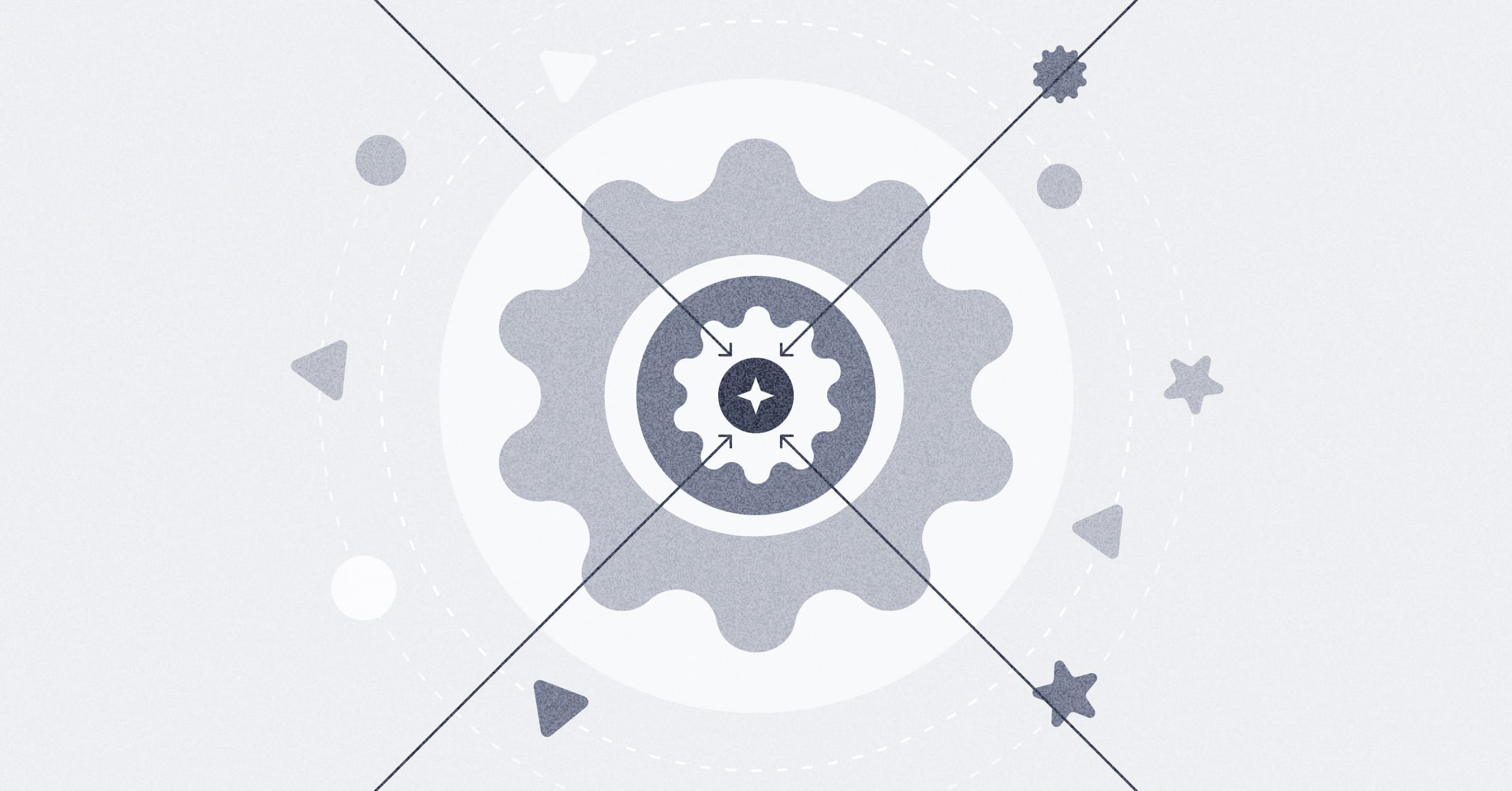Best practices for organizing your Metabase
· 45 minutes
About this event
In this webinar, Jacob Joseph, Success Engineer at Metabase, shared some tips on how to organize your data by creating collections, adding metadata to models, setting permissions, and more.
Guest

Jacob Joseph
Success Engineer, Metabase
Summary
Jacob first gave an overview of where Metabase fits into the data ecosystem, at the data modeling and data delivery stage, and the key concepts of a data ecosystem and how they operate in Metabase.
Jacob also gave several tips on how you can better organize your data in Metabase. For example, his first suggestion was to set metadata in the admin settings. He also walked through how to hide specific fields, and how to use foreign key mapping to manually map keys.
He showed how to use personal collections to draft questions before making them available to others, and how to create dashboards automatically while browsing data.
Jacob then gave suggestions on how to organize collections, by either starting with an official collection, and setting permissions for the entire collection, or top-level collections organized by departments.
Jacob walked through how to curate your data with models, and how you can bookmark items to keep them at the top of your navigation sidebar.
Jacob covered the different types of permissions in Metabase: data, collection, and application permissions.
Jacob discussed different permissions strategies, including how to group people, how to restrict who can view which collection, or download data, or run native queries against connected databases.
The goal of organizing is to improve the discoverability of your data and its insights. One way to boost discoverability is to add READMEs and documentation to your dashboards, and to connect dashboards, models, and questions with links.