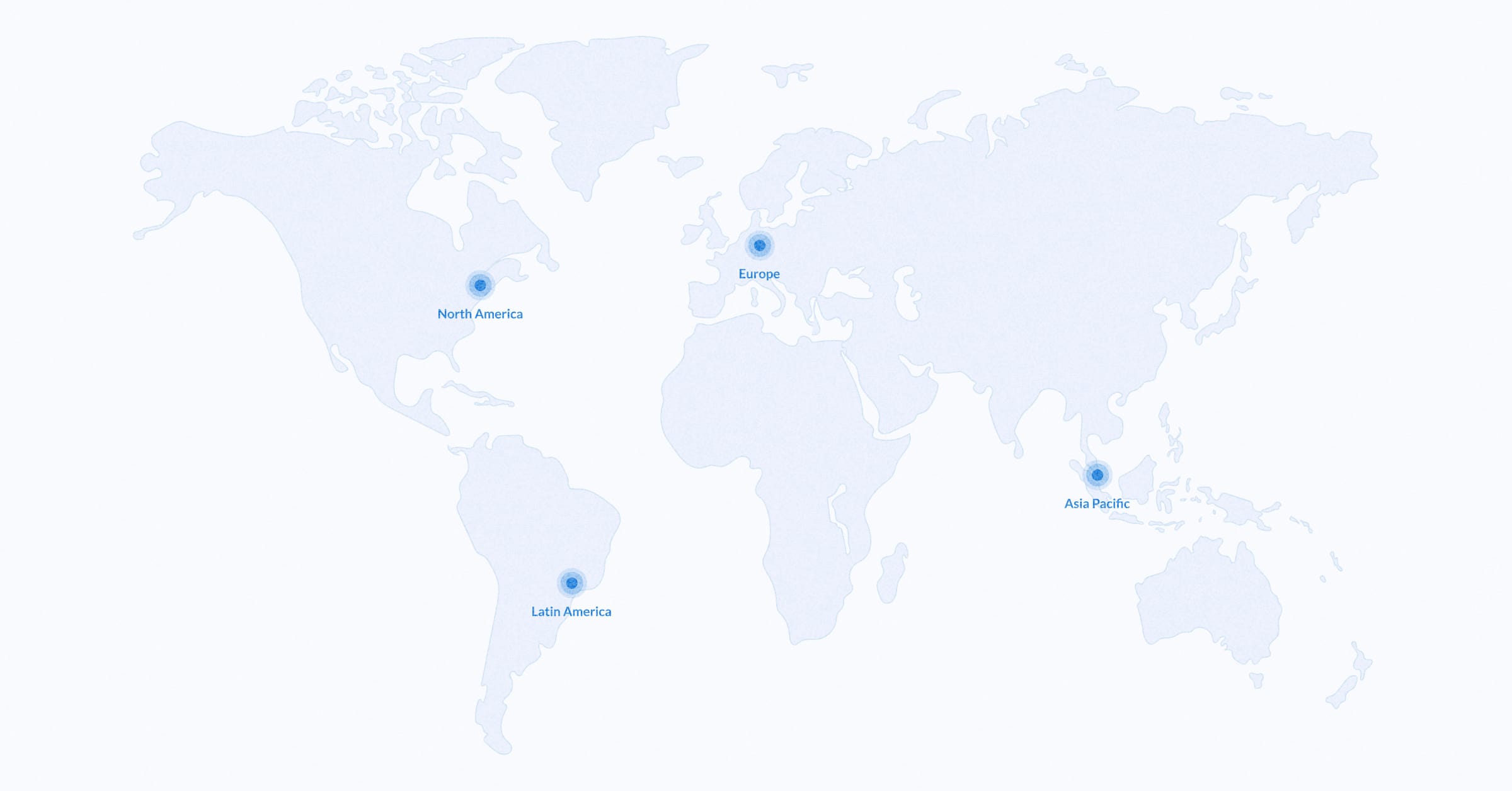‧
1 min read
Introducing Metabase's new Embedded Analytics SDK for React
Jess Thompson
‧ 1 min read
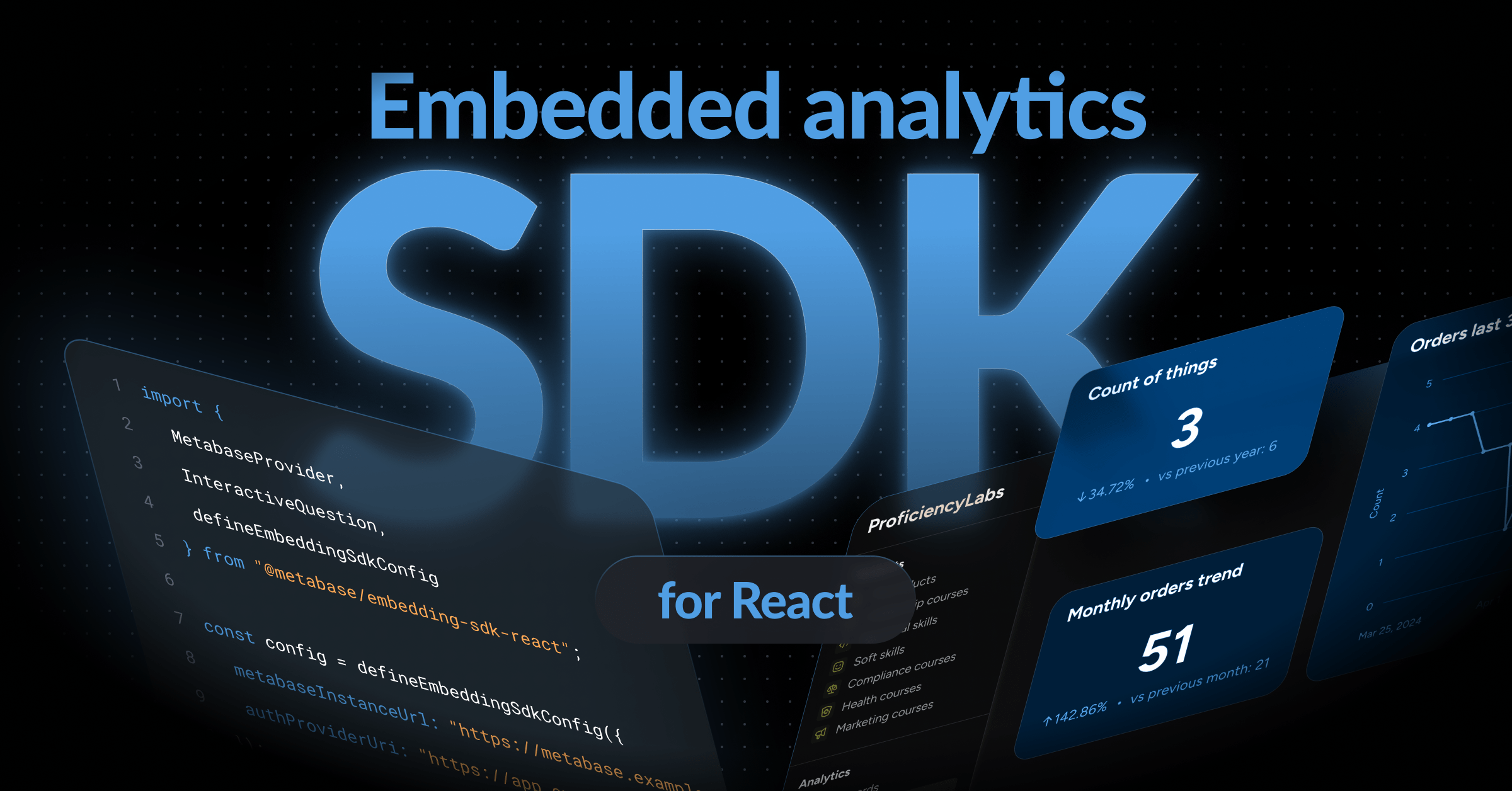
Share this article
Whether you’re embedding Metabase today or exploring new ways to give your customers access to reporting in your product, the Embedded Analytics SDK for React gives you way more control, customization, and flexibility over how your in-app analytics look, feel, and function inside your app.
Meet the Embedded Analytics SDK for React
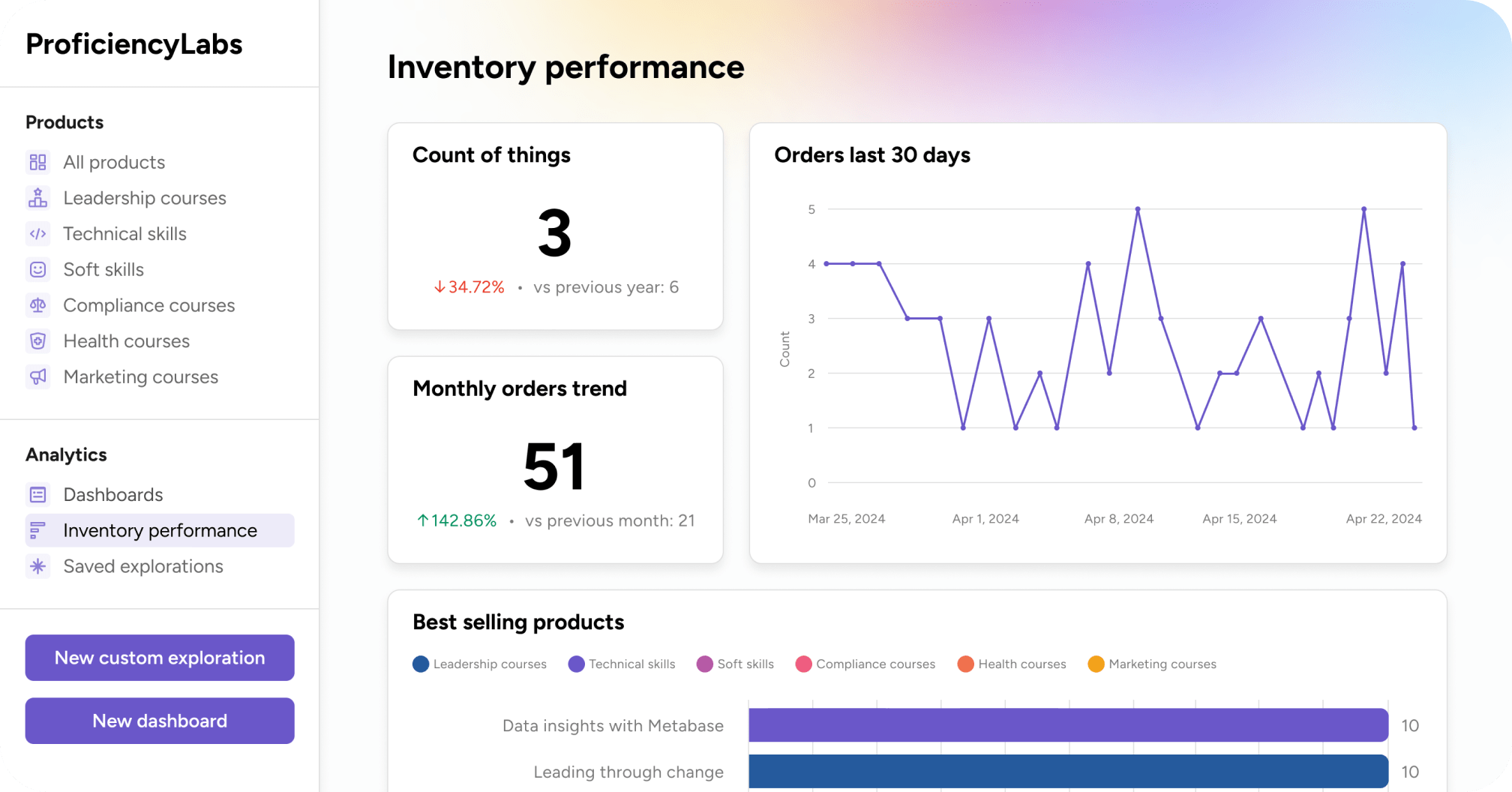
Why the SDK
Iframes are a powerful and simple way (and until now, the only way) to embed Metabase—and for many, they’re still the best choice. But for teams that need more advanced theming, granular control over interactivity, and seamless UX, the Embedded Analytics SDK for React opens up new possibilities. Check out the demo to see our embedding options side by side.
Cool new stuff you can do with the SDK
- Embed exactly what you need: Charts, dashboards, or even the query builder as a standalone element—placed right where you want them, integrated in your app. No UI collisions.
- Customization that goes beyond white-labeling: Style background colors, tooltips, shadows, and more with CSS variables. Apply different themes per organization, team, or even person.
- Granular component configuration: Control how users interact with charts, dashboards, or even the query builder—customizing available options as needed.
- Take full control over the UX: Override Metabase menus, add custom actions, or even create your own layouts with sub-components.
Try the Embedded Analytics SDK for free
See it in action—start experimenting now:
npx @metabase/embedding-sdk-react@latest start
The SDK is available now on Pro and Enterprise plans. Check out the docs for more details on getting set up.
Join the live walkthrough with our product team on March 11.
Need help deciding if it’s right for your use case? Let’s talk.