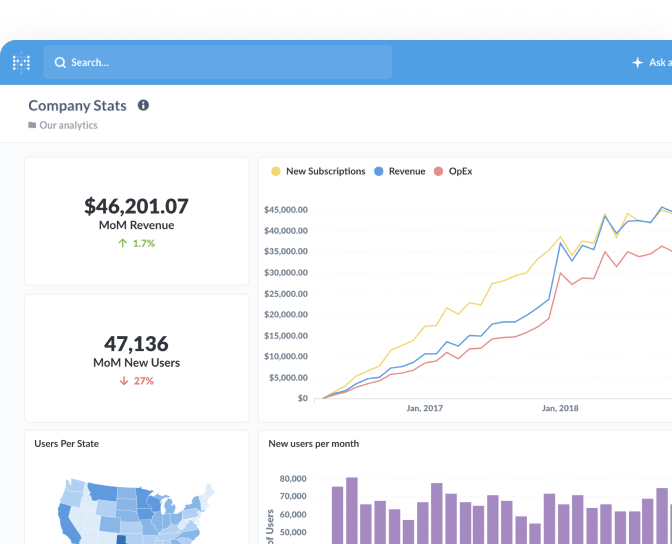What is a view?
A view is a saved query that functions like a virtual table in your database. You can interface with a view as if it was a real table, but views don’t store data themselves—instead, the database runs the underlying query every time you reference the view.
Materialized views, on the other hand, are like regular tables in a database. While views require that a query be rerun every time that view is referenced, a materialized view is a precomputed view that’s saved in the database.
Related terms
Further reading
- What is a database view?
- SQL Snippets vs. Saved Question vs. Views
- Models in Metabase
- Making dashboards faster