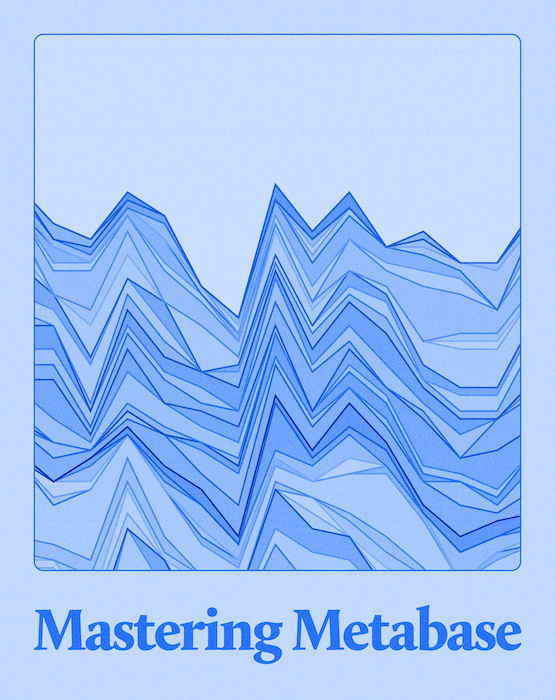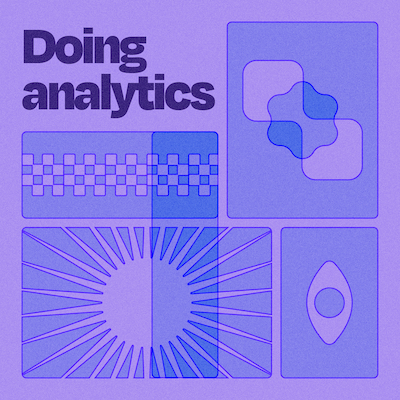Guests

Alex Yarosh
Technical Communicator, Metabase
Alex is a software engineer and mathematician. As a Technical Communicator at Metabase, she is building an education program focused on BI tools and analytics. Alex likes cats, teaching, and trains.

Margaret Rimek
Marketing Manager, Metabase
Hey, I'm Margaret from Metabase, and I'll be your host for this one! A startup founder in the past, I'm now focused on helping more people discover and enjoy Metabase. 🤗
Summary
Our recent webinar with Alex Yarosh covered geospatial data visualization in Metabase, focusing on creating custom maps, using pin, grid, and region maps, and best practices for visualizing geographic data. Using examples like NYC bike parking, Alex shared customization tips, and how to integrate custom maps with GeoJSON files.
Alex also prepared this cheat sheet for you to reference whenever you're visualizing geospatial data in Metabase.
Using maps in Metabase
If you’re interested in maps, check out this guide — it covers everything you need to know about map visualization in Metabase.
In Metabase, you’ll find a few different ways to visualize your geospatial data, each designed for different data types and goals.
- Pin Maps: Great for pinpointing exact locations using latitude and longitude. While they look nice, keep in mind that too many points can clutter the map and make trends hard to spot.
- Grid Maps: These break down data into a grid, similar to a 2D histogram, and work well when you don’t have specific categories. They’re especially useful for data on natural events, like wildfire locations.
- Region Maps: If you want to show data by country, state, or neighborhood, region maps give a clear snapshot of distribution by area. They’re a great choice for highlighting patterns or differences across regions.
Creating Custom Maps
Need a specific region that Metabase doesn’t already have? You can upload your own GeoJSON files, making it easy to map unique boundaries or thematic areas relevant to your data.
How to improve your maps visualization
- Skip overloaded pin maps: Pin maps can quickly get overwhelming. Consider grid or region maps for a cleaner, high-level view.
- Use region maps for aggregated data: If you’re summarizing data by area, region maps are often more effective since they match how people naturally interpret geographical data.
- Check if geography matters: Sometimes, data visualization doesn’t need to focus on geography. If relative location isn’t key, a bar or row chart might be a better fit.
- Optimize map tiles: Metabase lets you customize the base map tiles, reducing distractions and helping your data stand out. Subdued map styles (try MapTyler) can be a great choice.