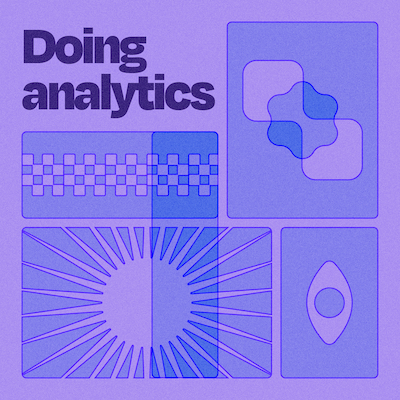How Reforge set up their data processes with Metabase
· 45 minutes
About this event
In this webinar, Dan Wolchonok, the Head of Data at Reforge, shared how Reforge built their data processes with Metabase.Guest

Dan Wolchonok
Head of Data, Reforge
Dan loves building new products and focusing on their growth. Previously, he started a company called PrepWork that was acquired by HubSpot while he was an MBA student at the Yale School of Management. He worked at HubSpot for 5 years, leaving as the Director of Product Analytics.
Summary
Reforge is a leading solution for advancing your career in Product and Growth. It offers a career development platform and provides a worldwide community of product management, marketing, engineering, and other technology professionals to solve critical business problems, unlocking growth for their companies and careers.
See the full recording to learn more about how Dan and his team integrated their existing analytics architecture with Metabase, and scaled their data modeling and dashboarding processes.
Dan explained the state of data infrastructure when he arrived at Reforge. They were using Heroku Data Clips to automatically import their data into a spreadsheet. Dan looked into other options for the company as there were data sync issues. He chose Metabase because it could run queries against production data and have the data always be up-to-date.
Dan walked through how Reforge scaled from data analysis for a single practitioner to self-serve data for multiple consumers (check out Dan's article "How I tracked Metabase usage inside Reforge"). He showed how they’re using Slack and Metabot to get the latest updates on their charts and promote a data culture. He also showed how they’re using Metabase internally (see "Revenue tracking dashboard").
Dan gave a breakdown of Reforge’s analytics architecture (see "Data infrastructure diagram") and what lessons he and his team learned while scaling, like how to prioritize models and document their processes. Dan also gives an overview of the stats you can use to track how people are adopting your reports, like which dashboards are viewed the most by power users.