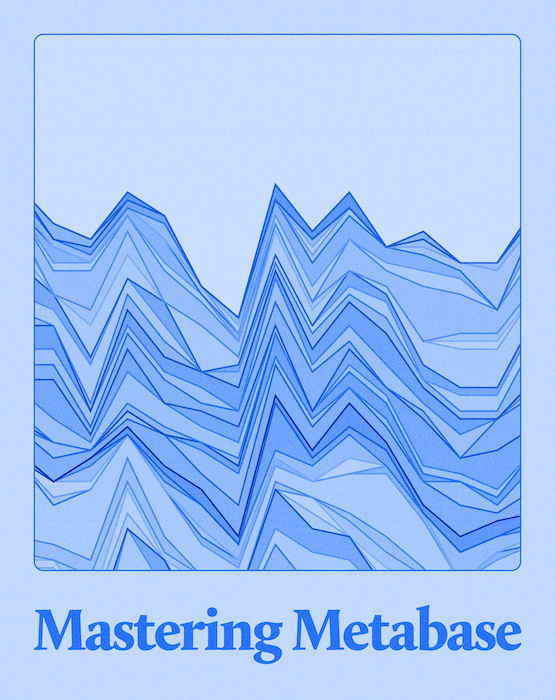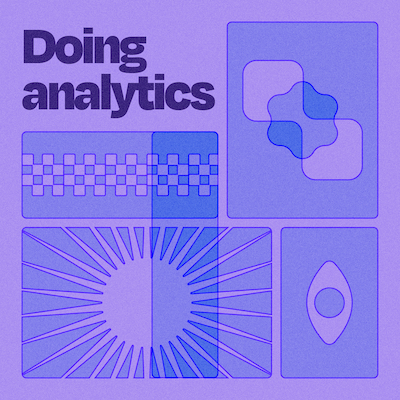Visualizing time-series data in Metabase
· 45 minutes
Guests

Alex Yarosh
Technical Communicator, Metabase
Alex is a software engineer and mathematician. As a Technical Communicator at Metabase, she is building an education program focused on BI tools and analytics. Alex likes cats, teaching, and trains.

Margaret Rimek
Marketing Manager, Metabase
Hey, I'm Margaret from Metabase, and I'll be your host for this one! A startup founder in the past, I'm now focused on helping more people discover and enjoy Metabase. 🤗
Summary
In a recent Metabase webinar, Alex Yarosh, Metabase's Technical Communicator, explored best practices for data visualization with a focus on time series data. The session highlighted how different chart types—like line charts, bar charts, area charts, and trend charts—can transform data into actionable insights.
As Alex mentioned, it is important to choose the right visualization based on the shape of your data, making sure that each chart effectively communicates key insights.
Here are the key takeaways from the webinar:
- What is Time Series Data? Time series data refers to metrics that are tracked over time, typically summarized by date. Line charts are the most common way to visualize time series trends, but Alex also demonstrated how trend lines, bar charts, and area charts can serve as alternatives depending on your data.
- How to Communicate Data with Charts. Each chart should deliver a clear, singular message. Line charts are ideal for showing trends over time, while bar charts are more effective at representing data magnitude. Understanding what each chart type communicates is crucial for effective data storytelling.
- Using the Offset Function in Metabase. The Offset function is a powerful tool for comparing data across different time periods. Alex explained how Metabase allows you to place previous period data in the same row as current data for easier comparison, improving data analysis efficiency.
- Aligning Data Shape with Chart Selection. Alex emphasized the importance of choosing chart types based on the shape of the data. She provided examples showing how different data configurations influence the most appropriate chart selection, maximizing the clarity and impact of your visualizations.
- Advanced Data Visualization Techniques. We also explored moving averages to smooth out data variability and highlighted how using color and line thickness can draw attention to specific data series, making your visualizations better.
- Managing Complex Data Sets with Pivot Tables. Alex showed how to apply conditional formatting to pivot tables in Metabase to organize and highlight insights from complex data sets without overwhelming the viewer.
Here is the dashboard Alex was going through during a webinar. Bookmark it for quick reference whenever you're working with time series data.