These are the docs for the Metabase master branch. Some features documented here may not yet be available in the current release. Check out the docs for the current stable version, Metabase v0.57.
User provisioning with SCIM
User provisioning with SCIM is only available on Pro and Enterprise plans (both self-hosted and on Metabase Cloud).
Metabase supports user provisioning via the System for Cross-domain Identity Management (SCIM) protocol. In addition to Single Sign-on (SSO), you can set up user provisioning in Metabase with SCIM to:
- Decouple authentication from provisioning. Even though anyone could authenticate with SSO, you may only want some people to be able to create an account in Metabase.
- Support deprovisioning user accounts. If you deactivate someone from your SSO, SCIM can let Metabase know to deactivate their Metabase account as well.
For now, Metabase officially supports SCIM for Okta and Microsoft Entra ID. Other SCIM providers may work, but we haven’t tested them. If you’re having issues with another identity provider, please reach out to us.
Setting up user provisioning
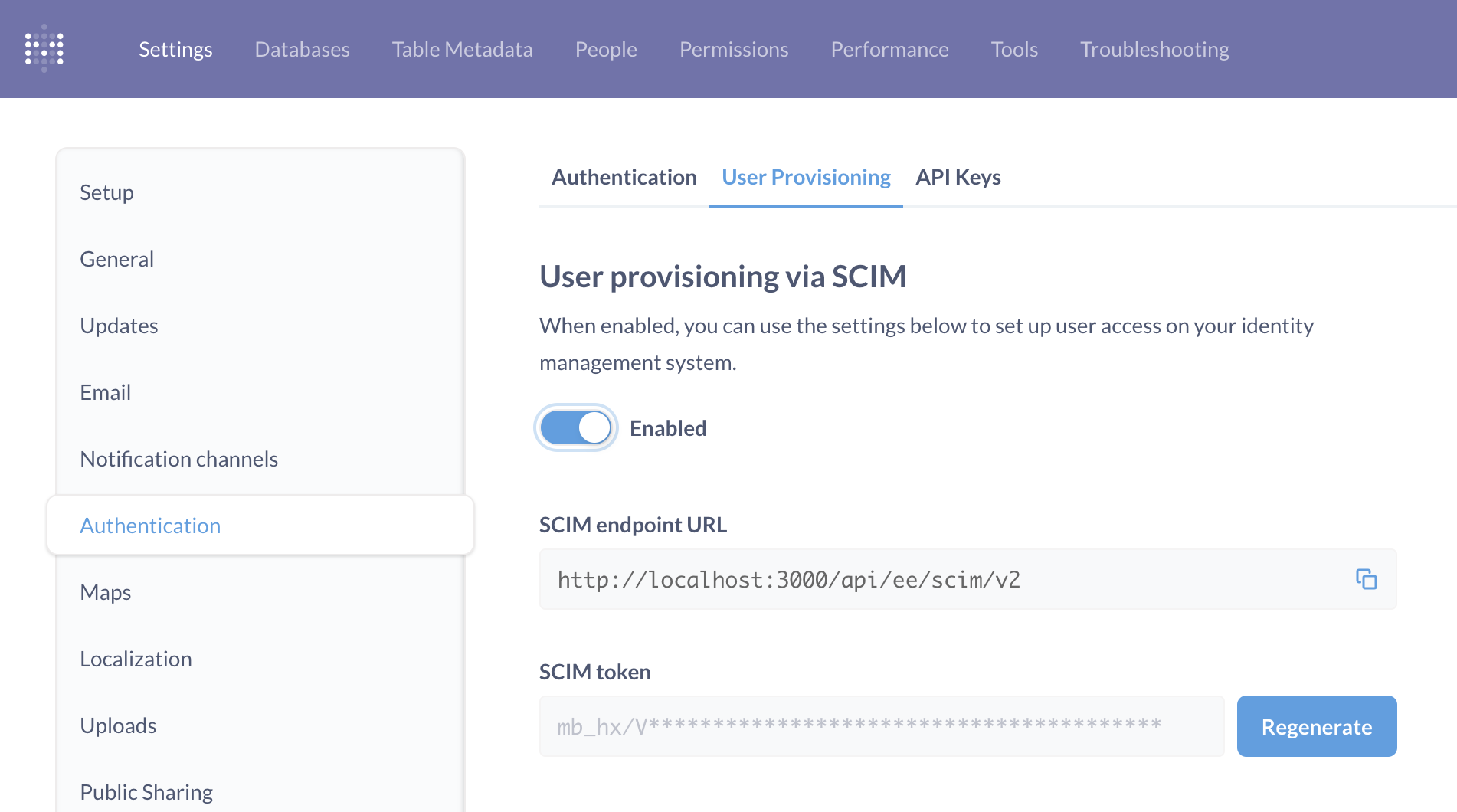
To set up user provisioning. Click on the settings Gear icon in the upper right and navigate to Admin settings > Settings> Authentication.
Click on the User provisioning tab.
User provisioning via SCIM
To set up user provisioning with SCIM, hit the toggle to enable it. Metabase will tell you the SCIM endpoint URL and SCIM token to share with your identity provider.
SAML user provisioning is always disabled when SCIM is enabled.
SCIM endpoint URL
The SCIM endpoint is /api/ee/scim/v2. So your URL will looks something like:
https://metabase.example.com/api/ee/scim/v2
Replacing the hostname with your Metabase’s hostname.
Share this endpoint URL with your identity provider.
SCIM token
Copy the token and save the token somewhere safe. For security, Metabase can’t show you the token again. You can, however, regenerate the token, but you’ll need to let your identity provider know about the new token.
SCIM with Okta
Once you’ve enabled SCIM in Metabase and gotten your SCIM endpoint URL and SCIM token, follow the docs for Setting up SCIM in Okta.
With Okta, Metabase supports user and group provisioning; groups are created and populated in Metabase.
NOTE: the authentication mode you need to set is “HTTP Header”
SCIM with Microsoft Entra ID
Once you’ve enabled SCIM in Metabase and gotten your SCIM endpoint URL and SCIM token, follow the docs for Setting up SCIM in Microsoft Entra ID.
With Microsoft Entra ID, Metabase only supports user provisioning (groups aren’t created or populated).
Further reading
Read docs for other versions of Metabase.


