These are the docs for the Metabase master branch. Some features documented here may not yet be available in the current release. Check out the docs for the current stable version, Metabase v0.57.
Questions
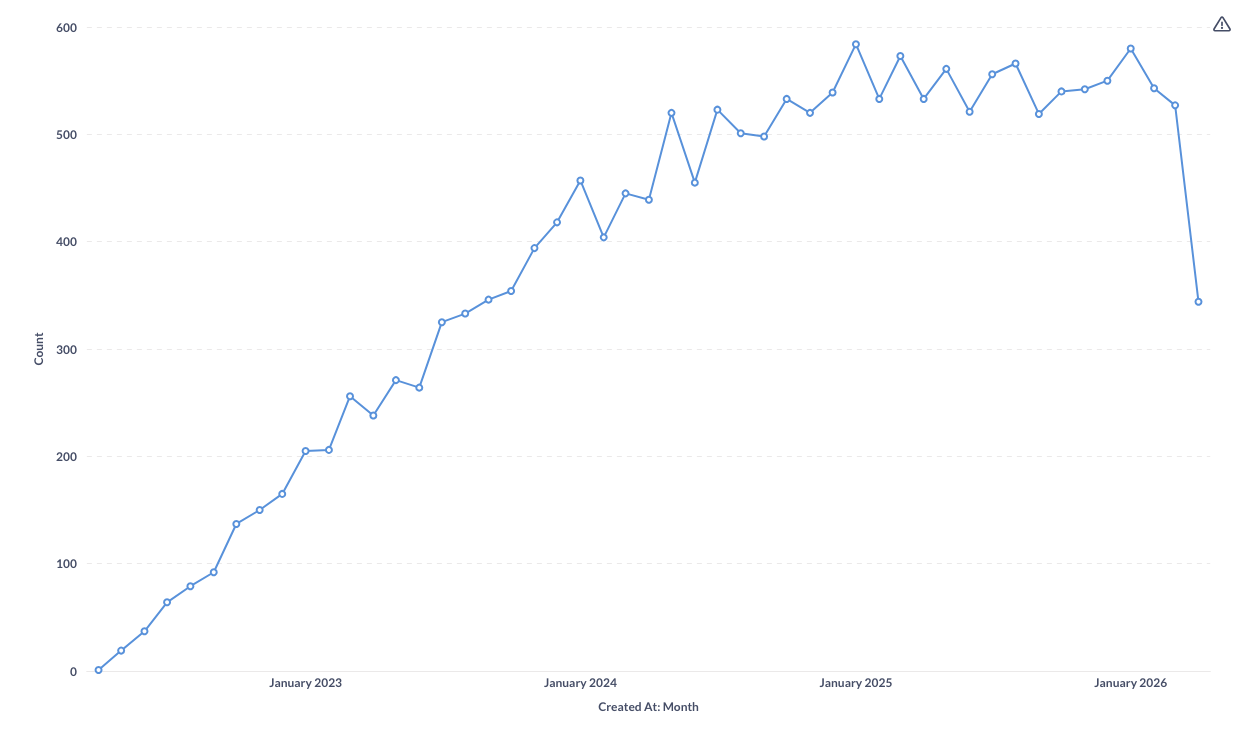
Questions in Metabase are queries, their results, and their visualization. Questions are the basic analytical unit in Metabase. You can think about questions as saved queries that you can display as tables or charts. You can organize questions into collections and dashboards. You can embed questions, share links to them, export their results, and have them alert you when results are interesting.
Creating a new question
You can create a new question from scratch, or build off of an existing question. To create a question from scratch, you can click on + New and select how you want to query your data: either with the graphical query builder, or the SQL/native editor:
You can also use Metabot to create questions using natural language. Just ask Metabot what you want to know about your data, and it can generate charts and queries for you.
Query builder
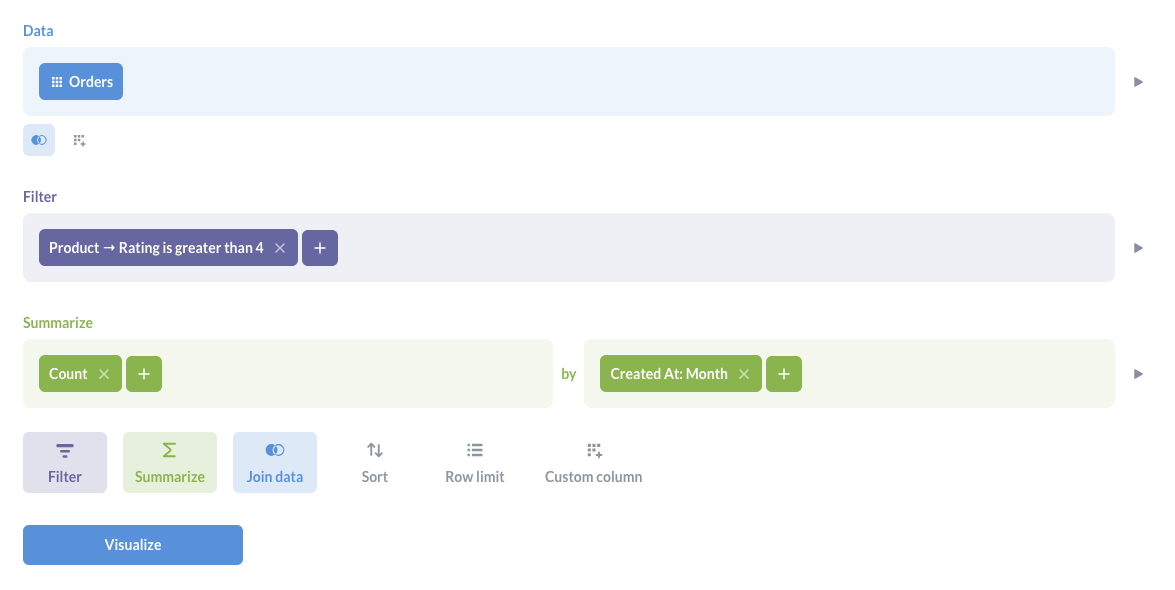
Selecting Question will take you to the editor in the graphical query builder.
Native editor
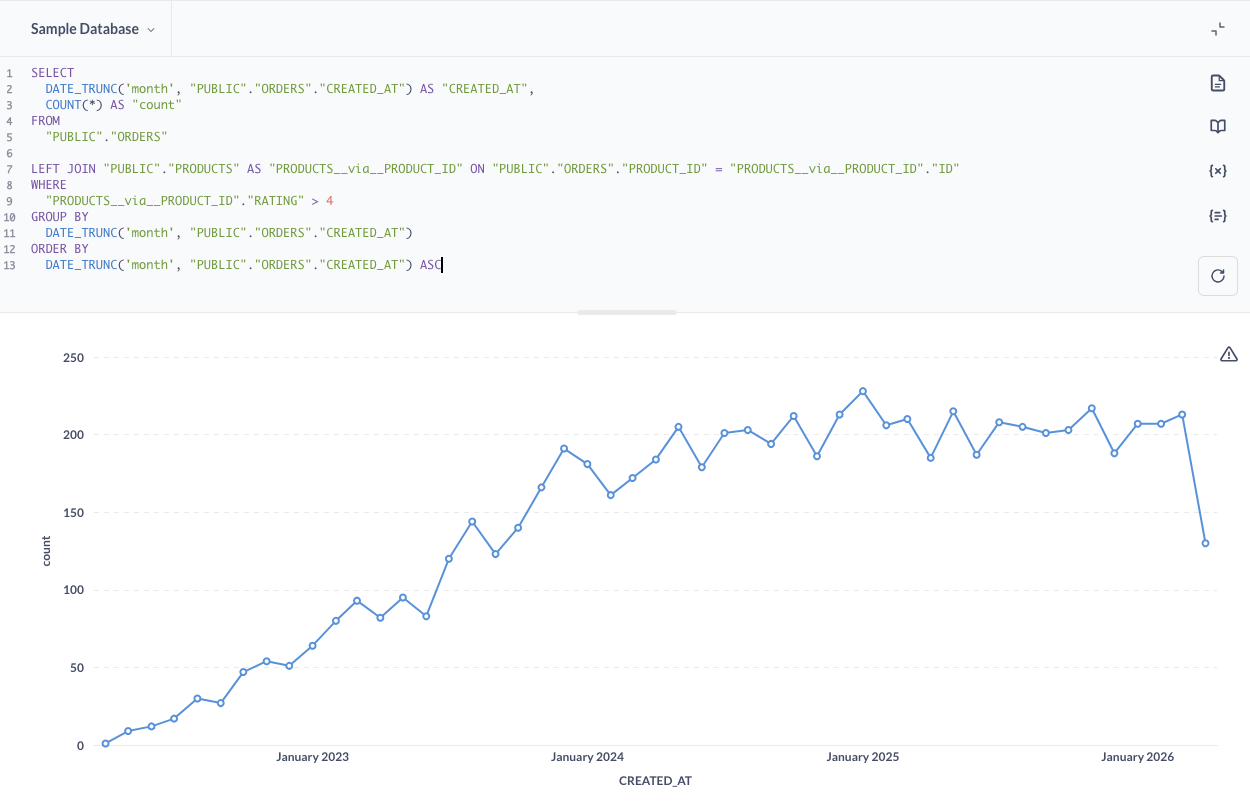
Selecting SQL/native code will open the native code editor.
Even if you know SQL, you should still check out the graphical query builder, as you can use it to build interactive charts.
From an existing question
You can also build a new question from an existing question. You won’t overwrite the existing question, so feel free to play around. You can use either the query builder or the native code editor.
Some kinds of saved questions, however, can’t be used as source data:
- Druid questions
- Mongo questions
- Questions that use
Cumulative SumorCumulative Countaggregations - Questions that have columns that are named the same or similar thing, like
CountandCount 2
Saving questions
Once you’ve built your query and visualized its results, you can save a question to a dashboard (the default), or to a collection. You’ll need to name the question, include an optional description, and save it to a dashboard or a collection.
Saving questions to dashboards
Questions that live in a dashboard are only visible in that dashboard. These questions can’t be used in other dashboards. When you save a question to a dashboard, you’ll need to arrange the card on one of the dashboard’s tab, then save the dashboard.
Saving questions to collections
Questions saved to a collection can be added to multiple dashboards. Moving a question from one collection to another collection won’t have any effect on the dashboards the question has been added to. To save a question to a collection, you’ll need to be in a group with curate access to that collection.
Checking for breaking changes
Checking for breaking changes is only available on Pro and Enterprise plans (both self-hosted and on Metabase Cloud).
When a question, model, or metric is saved, Metabase will try to detect whether the changes you made would break any dependent entities. For example, if you removed a column from a question that other questions rely on, Metabase will warn you that those downstream questions will break.
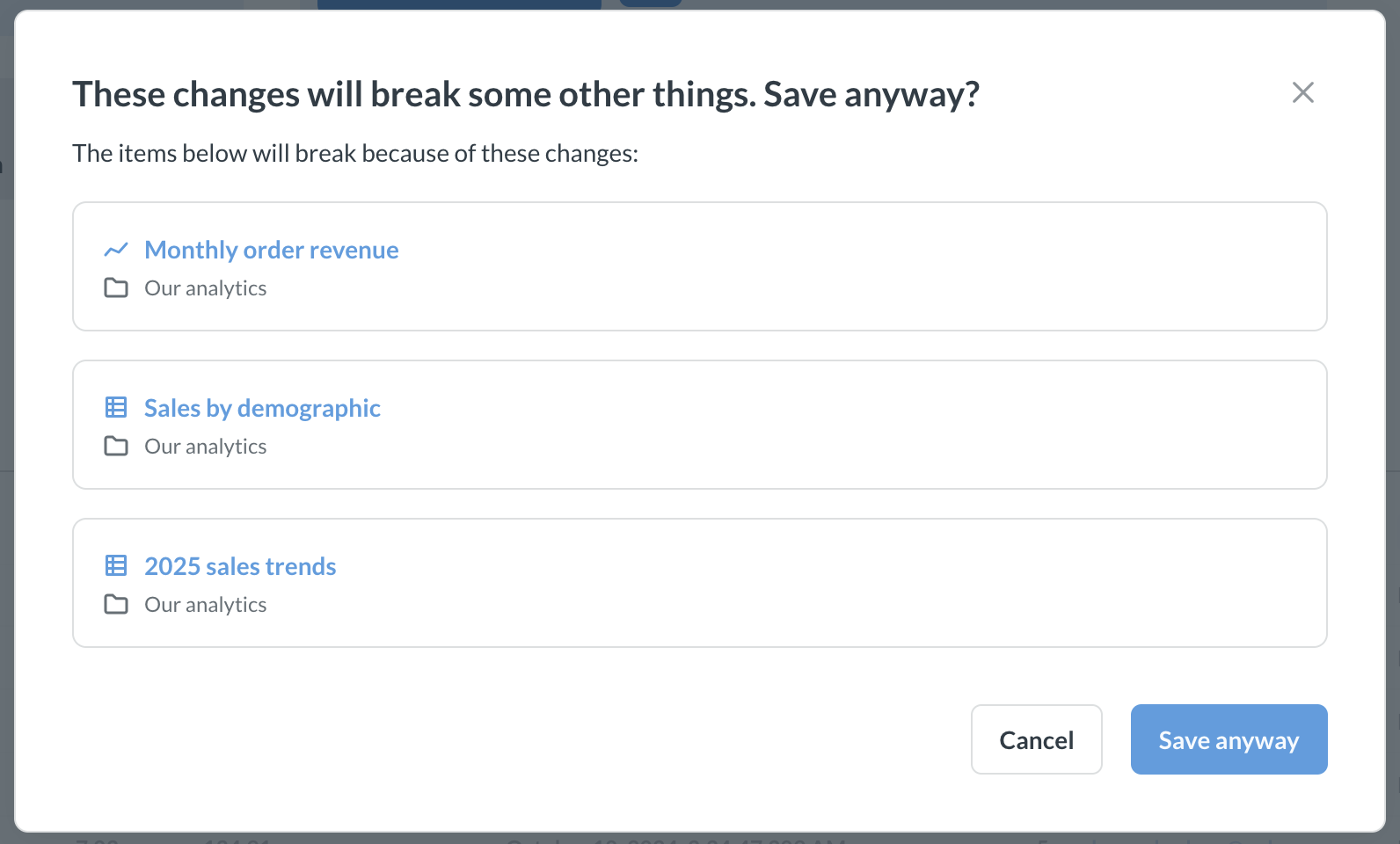
Currently, Metabase will look for broken column references. If you rename or remove a column, Metabase will likely flag the change as breaking downstream entities. But Metabase can’t detect other types of changes like changing the column type or computation logic as breaking changes.
Moving questions from collections to dashboards (and vice versa)
Whether you can move a question in a collection into a dashboard depends on how many other dashboards use that question.
You can move the question from a collection into a dashboard if either:
- No other dashboards use that question.
- The other dashboards that use that question live in collections you have curate access to. In this case, Metabase will tell you which other dashboards use that question, and you’ll have to decide whether you’re okay with removing the question from those dashboards.
Info about your question
Once you save a question, you can click on the info icon in the upper right to see some metadata about your question:
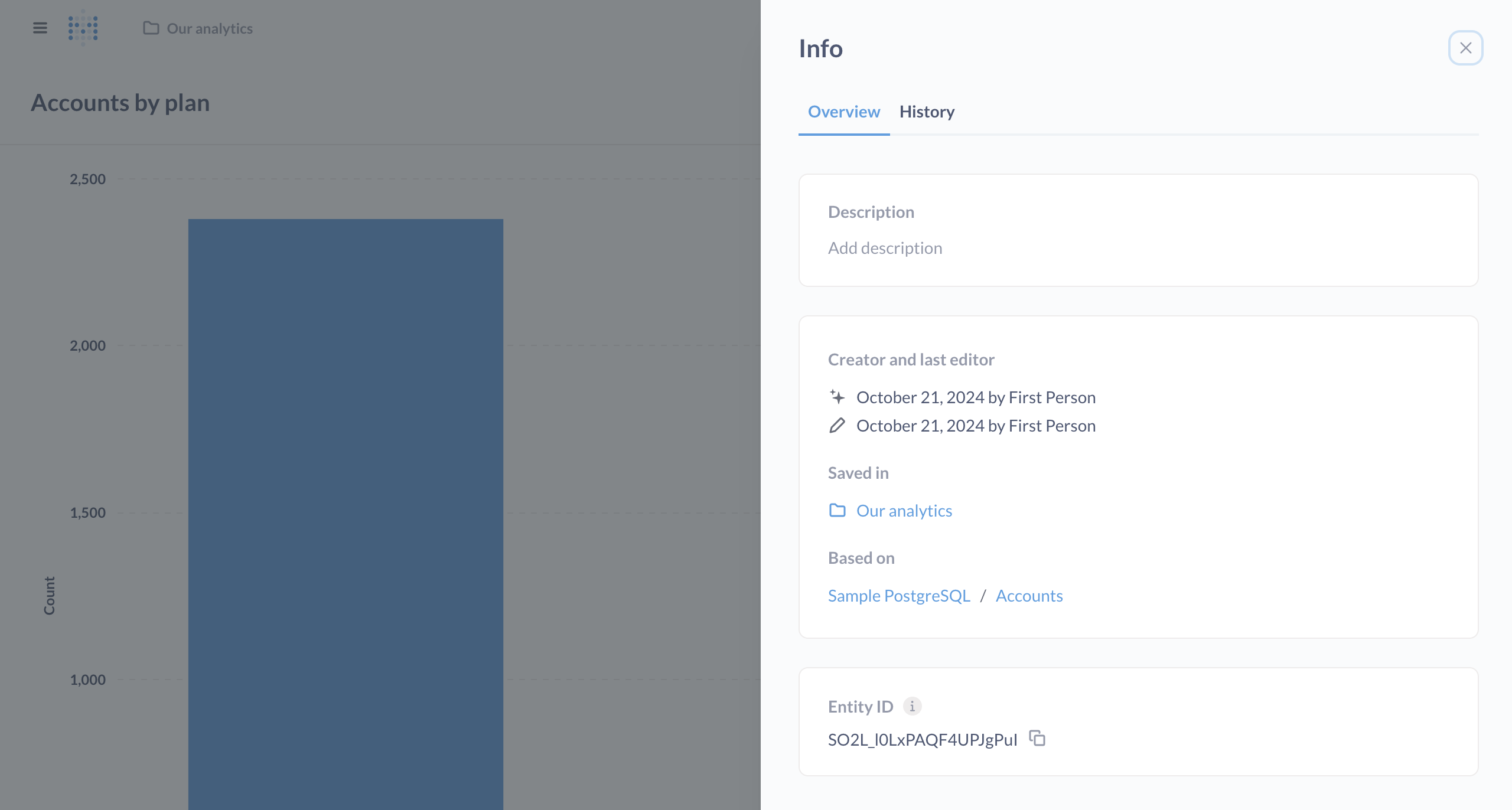
Overview tab
- Description, which you can add–descriptions even support Markdown!
- Who created the question, and who edited it last
- The collection or dashboard the question is saved in
- The data the question is based on.
- The question’s Entity ID (which you can use with Serialization to keep IDs consistent across multiple Metabases).
History tab
See history.
Downloading your question’s results
See exporting results.
Verifying a question
See content verification.
Bookmark a question
Click the bookmark icon to pin a question to your Metabase sidebar. See Bookmarks.
Turning a question into a model
You can turn a question saved to a collection into a model to let others know that the results make a good starting point for new questions. (You can’t turn a question saved to a dashboard into a model; you’ll first need to move the question to a collection). See models.
Caching question results
Caching question results is only available on Pro and Enterprise plans (both self-hosted and on Metabase Cloud).
See caching per question.
Setting up alerts
You can set up questions to run periodically and notify you if the results are interesting. Check out alerts.
Viewing events on your chart
If your results are a time series, you can display events on along the x-axis. See events and timelines.
Deleting a question
See delete and restore.
Read docs for other versions of Metabase.


